AeroCom Image Catalogues / Phase II Interface
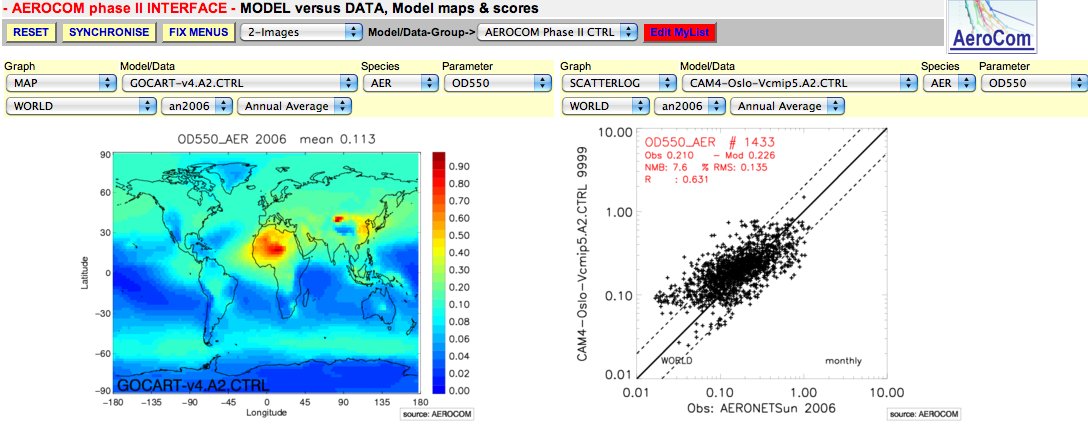
AeroCom Database and User Server, Database Explanations
An specific data server (aerocom-users.met.no) allows users to access AeroCom model data directly.
Condition for access to the AeroCom data server:
- A short project description of the planned analysis is send to AeroCom
contact (michael.schulz@met.no)
- An account is opened upon sending a request for an account to michael.schulz@met.no and annac@met.no
- The project description is made available to AeroCom participants
via the wiki page
- Results from analysis are reported to AeroCom workshops
- Publication-Coauthorship is offered to model and data author. See data policy
Data user server and format of data is further explained on the Database Explanations page
and
further help for processing data is found in Tools section.
Variable names in files correspond to
the AeroCom Protocol
Benchmark data
Consolidated datasets, which have been used for aerosol model evaluation are available here:
Benchmark data
Model data upload
Data can be uploaded to ftp.aerocom.met.no
Please contact annac@met.no for password and user name.
Data are then transfered to the aerocom user server.
AeroCom data usage
Observational data collected for AeroCom comparison purposes resides in the data providers data
holding facilities. Please see respective web sites for contact details
(Surface observations and Lidar data ).
For image catalogue results documented via the web interfaces
please contact the AeroCom coordination team and/or the
model participants prior to use.
Links to the individual models can be found via the participants-listing
Overview tables and documentation of the aerosol model parameterisations
can be found in the papers accessible via the AeroCom Reference section.
Please note also the acknowledgements.